
Code style conventions are important to developers. And for good reasons too — adherence to a consistent style improves readability of the code, allowing anyone who’s working with it to understand the existing code more quickly and thoroughly and add new things easily. 40% - 80% of the lifetime cost of a piece of software goes into maintenance, and it pays off to invest in keeping things clean.
Although, agreeing upon a style convention is much harder than it seems to be on surface. Most developers have their personal preferences that they defend with vigor. But the same people also agree that debating on style conventions on every new pull-request is just a waste of time. They just wanted to get done with this.
Code formatters, fortunately, came to the rescue. It all started with Gofmt, the automated code formatter for the Go programming language. It provided an opinionated but consistent way of formatting Go code, with one of the primary goals being removing any controversy about formatting decisions altogether. And it worked! Gofmt quickly became adopted as the de-facto by everyone who’s writing Go. Some people even called it the best feature of the language, giving immense legitimacy to the importance of code style conventions in modern programming. Soon, tools like Black and Prettier appeared, bringing the same philosophy for other programming languages.
If you’re not using a fancy IDE or pre-commit hooks, you’d still need to run code formatters manually. This causes a number of problems:
Clearly, the battle has been only half-won. Code formatters automated formatting code to a consistent style across the entire codebase. Running the formatters is still manual and messy.
I came across a discussion on Hacker News about linters and code formatters, when one comment caught my attention.
“I also love just banging out code, saving, and having my editor clean up the formatting for me.” — tlrobinson
tlrobinson is right. Code formatting, despite being important for most developers, is also tedious, and can be completely automated. So we decided to take the automation one step ahead of the editor to directly in your PR workflow on GitHub (and GitLab). We built Transfomers — a way to run a code formatter automatically on every pull-request and commit the changes, in zero clicks. Here’s how it works:
Just add two lines in the configuration file, and you’re done. You can also enable multiple Transformers if you want.
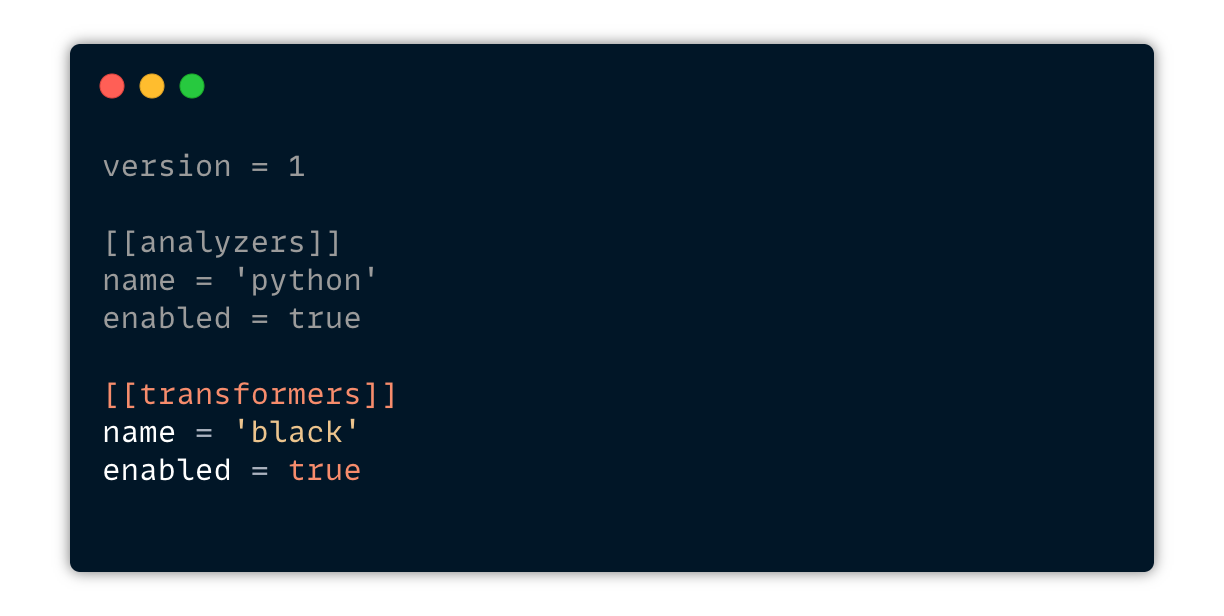
If you’re using GitHub, configure DeepSource to automatically commit changes to your PRs.
And done! Going forward, every time someone makes a pull-request on the repository, DeepSource will automatically commit formatting changes after the latest commit.
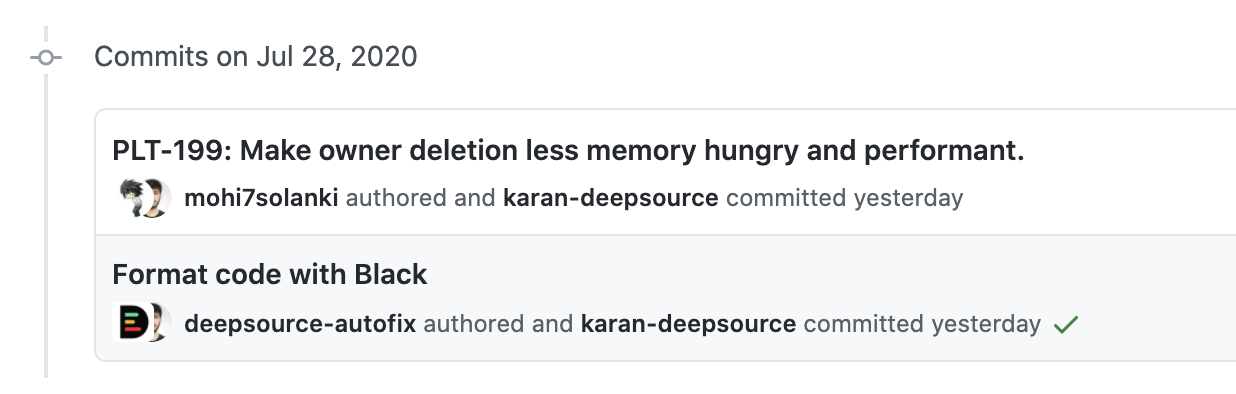
While designing how Transformers work, we tried to keep the workflow as close to how a developer would actually run a code formatter in an ideal case.
There are 150K+ manual commits on GitHub right now containing “run black” in the title. And this is just from open-source.
We believe developers waste way too much of their time on workflows like these that can be completely automated reliably. DeepSource’s mission is to help developers ship good code, and part of that can be achieved by automating everything that can be automated reliably, saving a ton of time for every developer in the word.
Give Transformers a shot today if you write Python or Go code. It’s free for open-source, and for up to 3 private repositories → deepsource.io/signup