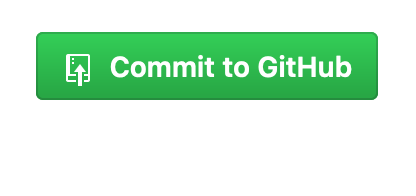
To activate DeepSource analysis on a repository, a config file .deepsource.toml should be present in the repository root. This file has information on analyzers to run, test patterns, excluded patterns and other metadata.
Until now, to activate analysis on your repository on DeepSource, you had to generate configuration using our config generator, copy it and commit it to the repository manually to activate analysis. A lot of users told us that this was too clumsy.
To make getting started with analysis easier and faster, we’ve released the improved repository onboarding workflow. The configuration generator now supports adding multiple analyzers and finer controls per analyzer. And the best part? You don’t have to leave DeepSource at all to commit this config to your repository.
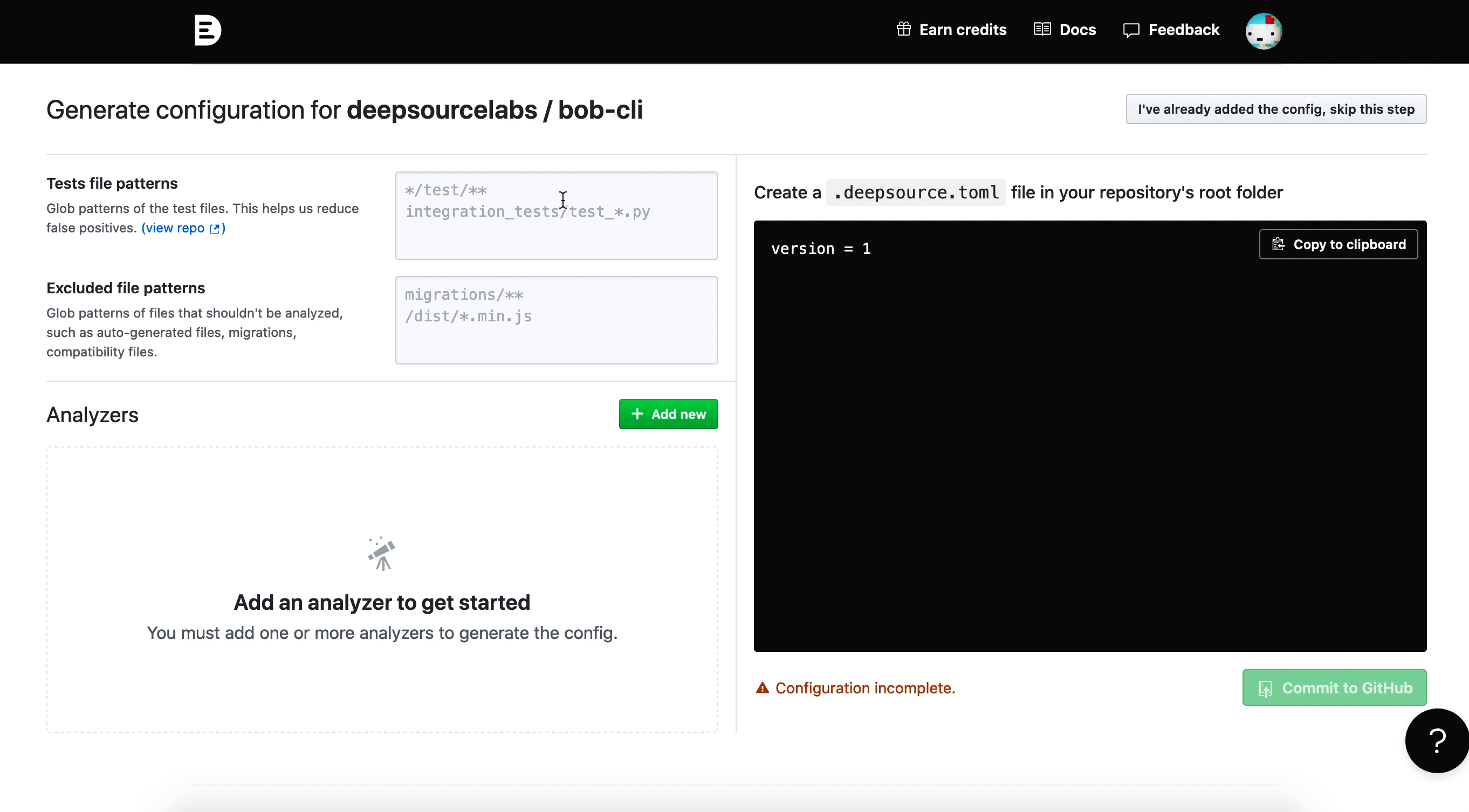
Note that, if you have branch protection enabled, you will have to copy the config and commit manually. We’re working on sending it as a pull request.
Give it a try and let us know your feedback to @DeepSourceHQ.